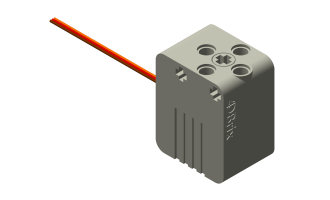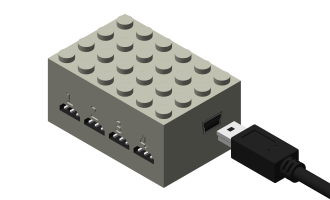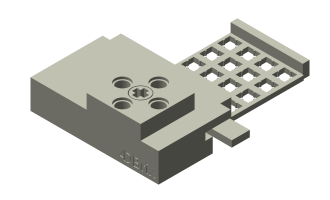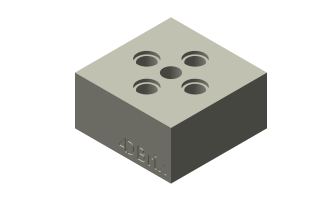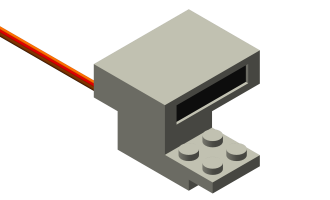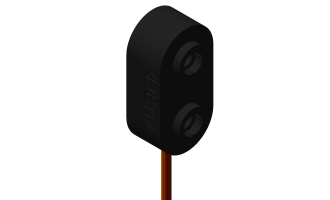| nControl Software |
|---|
   |
| Product Details |
|---|
|
DESCRIPTION
Be in full control! With the 4DBrix™ nControl software you can automate and monitor your LEGO® monorail layout on screen.
The graphical interface has two panels: the track layout panel at the top and the control panel at the bottom.
The track layout panel shows the current state of the track, for example whether a directional switch is set to go straight or to turn. The control panel groups tiles that
control the actuators - for example the monoswitch servo motors -
and tiles that display the feedback from the train detection sensors.
TRACK PLANNER
The track planner allows you to design train and monorail layouts. We gave the planner an intuitive interface that enables you
to create track layouts with a minimal effort. It's easy to build and modify layouts so you can test various configurations and see which one works best.
Unlike other track planners, nControl does not aim at creating a photo-realistic image of your layout, it aims at creating a 'model' that can be used to design, build, automate and control your monorail layout. nControl can provide a list of the segments you need to build the layout. It also has an inventory manager than can immediately tell if you have the required track to build the layout, and if not, which parts you're missing. The planner supports both the LEGO® and our own 4DBrix™ track segements. 
SIMULATION
The simulation module allows you to test the automation without having any devices connected to your system.
This allows you to fully validate the automation scripts before building the layout or the explore the possiblities of the automation system before purchasing it.
The movie below shows the automation simulation of a train detection sensor. We start by verifying that all the tiles are connected to the right tracks in the layout. Next, we can simulate a train passing in front of the sensor by clicking on the sensor tile. Each time the sensor detects a train it will flip the switches and the train traffic lights.
AUTOMATION
nControl can communicate with the automation hardware and serve as a graphical interface to control every aspect of your layout.
You can remote control your layout by clicking on the control tiles. For example, you can chagne to state of a monoswitch by clicking
on the corresponding monoswitch tile.
nControl also allows you to have your layout run fully autonemously based on the feedback of sensors or
on the triggers of timer tiles.
nControl is fully scriptable with Python. Custom scripts can be used to link tiles so that clicking one tile results in multiple operations, for example, a traffic light is automatically changed to red / green if you flip a directional switch. When it comes to automation, the Python scripts provide total flexibility in how you can control or opererate your layout. 
PLATFORMS
Windows
MacOS Raspbian
QUESTIONS
Don't hesitate to contact us if you have questions concerning nControl.
|
| Pricing |
|---|
|
The track planner and simulation module in nControl are free! Click here to go to the download page. The automation module is free with all 4DBrix™ controllers. |
| Other Monorail Automation Products |
|---|
| Other Monorail Automation Products |
|---|
| Other Monorail Automation Products |
|---|