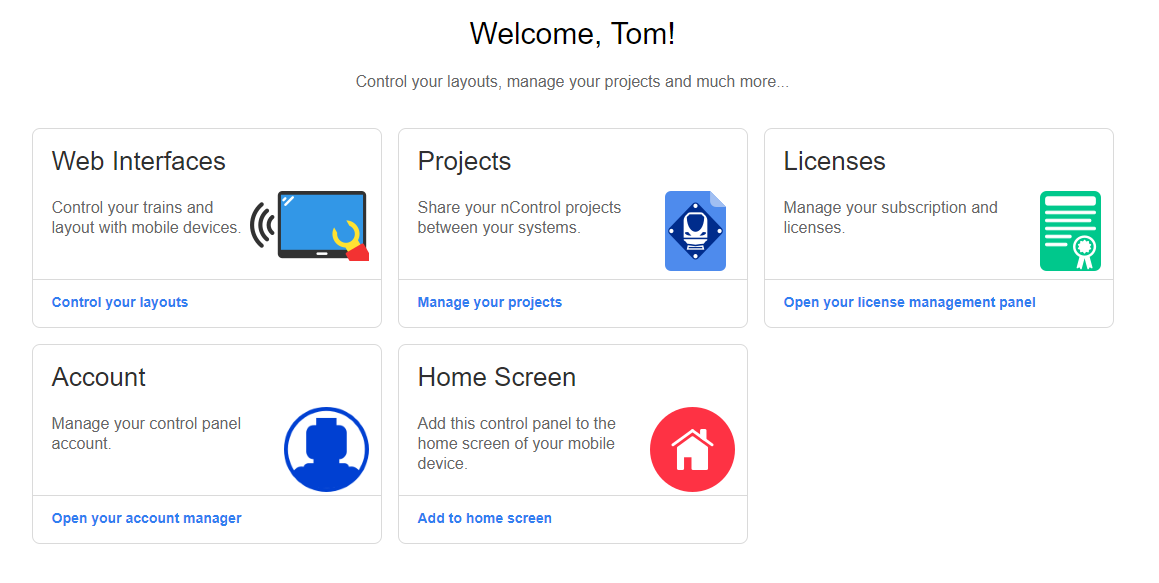by Lowa on Jun 3, 2019
We just upgraded our control panel. There were two main reasons for the upgrade:
One of the main applications of the control panel is to control your trains and layout from mobile devices. The new design is tile based so it can easily adapt in fuction of the screen resolution. We're also planning to gradually increase the functionality of the control panel, the tile based look should make it easier to navigate between the different applications.
New Functionalities We added three new functionalities: Home Screen, Account and Licenses. Home Screen With this tile you can add the control panel to the home screen of your mobile device. It will generate a link with your encrypted login credentials so you can log in hustle free. Next time you want to control your layout, just tap on the 4DBrix icon on your home screen and you're ready to go! Account This tile shows how many files you have in your account and how much space you have left. It also allows you to clean up temporary files. Licenses With this tile you can manage your subscriptions and licenses. Subscriptions and liceneses allows you to use non 4DBrix controllers with nControl; for example, they allow you to use LEGO® PoweredUP hubs in the upcoming version of nControl (version 2019.1). Licenses and subscriptions are account based, so you can use them on any computer as long as you're logged in into your 4DBrix account. Future We're planning to gradually add functionalties to the control panel. One of the applications we're working on is the 'automation server' interface. The goal is to be able to run nControl on a system (Rasberry Pi, mini PC, etc) that doesn't have a screen, mouse or keyboard attached. The server inferface will allow you to pilot nControl with your mobile device: open project, connect to controller, etc. |
||||