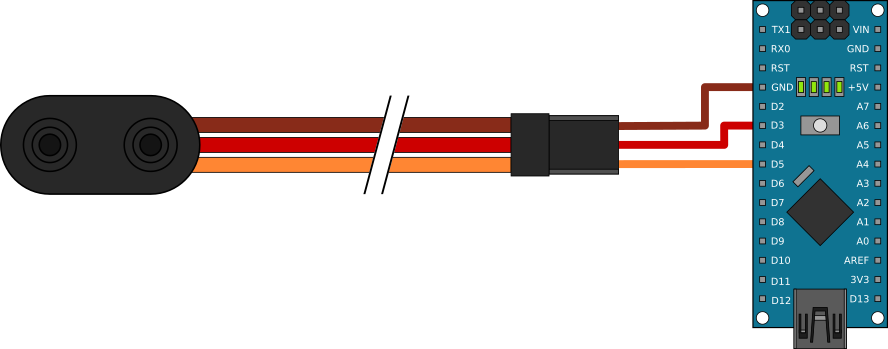Reference > Brix for Arduino
|
2.02.004 - Train Traffic Lights
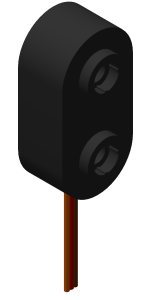
Description
Brick 2.02.004 is twin LED traffic light. It has 3 studs at the back so that it mounted onto LEGO® beams.
It's intended to be used on as traffic light (vertical) or level crossing light (horizontal).
Specifications
Pinout
The train traffic light has a cable with a 3 pin connector:

Operation
The light contains current limiting resistors so you can connect it directly to your Arduino board.
The two LEDs can be controlled independently; the red wire powers the bottom light, the yellow wire powers the top light.
Example - Wiring
Example - Code
The following Arduino code will blink both lights in anti-phase at 1 Hz; each LED will blink once every second.
//--------------------------------------------------------------------------------------------------
// demo-2-02-004.ino
//
// Description: Demo to control a 4DBrix 2.02.004 train traffic light.
//
// Author: Lowa
// Created: 28-Feb-2018
// Copyright (C) 2018, 4DBrix LLC. All rights reserved.
//
// Please feel free to use this example for personal, non-commercial use only, provided you keep the
// copyright message intact. Have fun!
//--------------------------------------------------------------------------------------------------
//--------------------------------------------------------------------------------------------------
// Global variables
//--------------------------------------------------------------------------------------------------
int LEDPin1; // The control pin for the bottom LED
int LEDPin2; // The control pin for the top LED
int LED; // Status indicating which LED is on
int interval; // The blinking interval in milliseconds
//--------------------------------------------------------------------------------------------------
// Initialization process
//--------------------------------------------------------------------------------------------------
void setup() {
// Configure the LED pins
LEDPin1 = 3;
LEDPin2 = 5;
pinMode(LEDPin1, OUTPUT); // Define LEDPin1 as an output pin
pinMode(LEDPin2, OUTPUT); // Define LEDPin2 as an output pin
LED = 1; // Start with the bottom LED on
interval = 1000; // Blink the lights once every 1000 ms; 500ms on and 500ms off
}
//--------------------------------------------------------------------------------------------------
// Processing loop
//--------------------------------------------------------------------------------------------------
void loop() {
// Switch the LEDs on/off
if (LED == 1) {
digitalWrite(LEDPin1, HIGH);
digitalWrite(LEDPin2, LOW);
LED = 2;
} else {
digitalWrite(LEDPin1, LOW);
digitalWrite(LEDPin2, HIGH);
LED = 1;
}
// Wait
delay(interval/2);
}
//--- End-of-File-----------------------------------------------------------------------------------
|